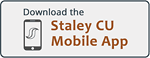How Do I Make a Mobile Deposit?
Once you have enrolled in Mobile Banking, you can make a mobile deposit through our Staley Credit Union Mobile app with the following steps:
- Sign the back of your check and write FOR MOBILE DEPOSIT @ Staley CU.
- Select the account you want to deposit the check into and enter the amount of the check.
- Take a picture of both sides of your check.
- Submit the check for processing.
Please Note:
- Any checks deposited through mobile deposit are subject to the same Funds Availability Policy as checks deposited at one of our Branches.
- In order to use mobile deposit, you must be a member for at least 60 days.
- Keep your paper check on hand until you are certain the funds have posted to your account properly.
Download the App!
Don't have the app yet? What are you waiting for? Our Staley CU Mobile App is a powerful source for all of your banking needs on the go. Select one of the options below to download the app and get started!